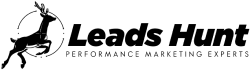Home » Blog » Lead Generation »

Suffering from slow loading times on your wordpress pages?
Got my devs to come up with a checklist of what he does to speed our pages up. Check it out below.
In short:
- make sure everything not needed is disabled
- use vector images or reduce image sizes + compress – Plugins like Smush can help with this
- Icons like font awesome library should be loaded with just the icons you use.
- ensure JS is deferred until after content load – I use hummingbird to help with this
- enable gzip compression
- reduce the number of requests needed to load the page
- compress any css and js files
- If you’re embedding lead generation quiz software like Leadshook make sure the script element isn’t called on the page itself as embed! (this alone made a huge difference!)
Bonus note:
On wordpress, I also use a plugin called WP Asset Clean Up Pro that lets me disable core wordpress code that reduces the server connect time. Fair warning it’s a fairly complex tool so unless you have in depth wordpress code knowledge you may risk damaging your site.
If you’d like help implementing this on your own sites feel free to reach out.
Ready to Grow Your Business?
Jos Aguiar is a father, entrepreneur and traveler. He’s been building brands and helping businesses grow since 2010. Since founding leadshunt in 2021 he’s been on a mission to help create a new standard of excellence within the industry combining expertise in traffic generation and education of clientele through our content and learning materials. His aim is to not merely sell you leads, but to leave you permanently better.