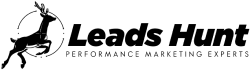Home » Blog » Lead Generation »
Highlevel Overview
- API Post to leadbyte
- API get from leadbyte into leadshook store buyers name, phone
- Redirect to thank you page with custom fields being passed through in url parameters
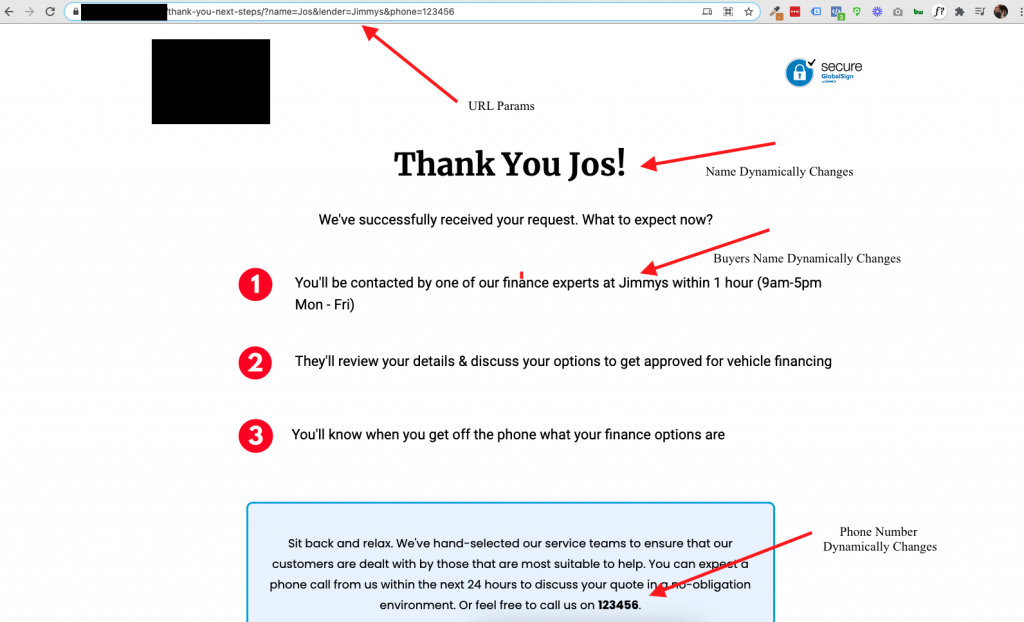
Lets break it down
Create Rest API inside of leadbyte
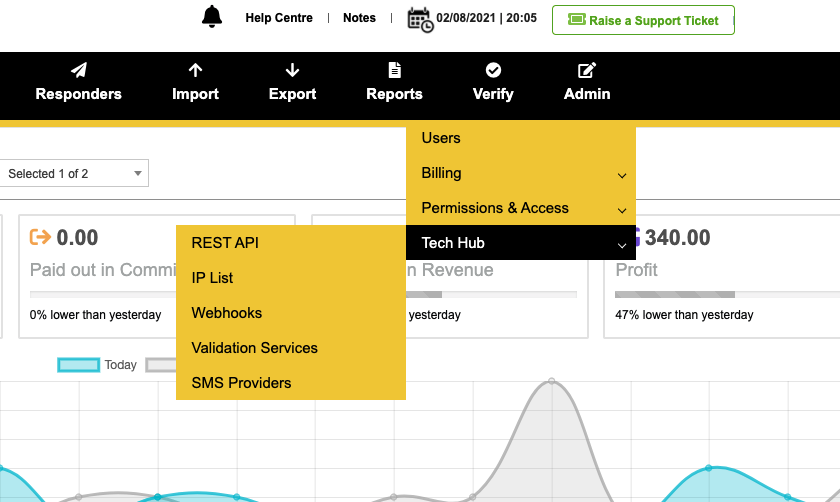
Save your API key, we’ll need this later
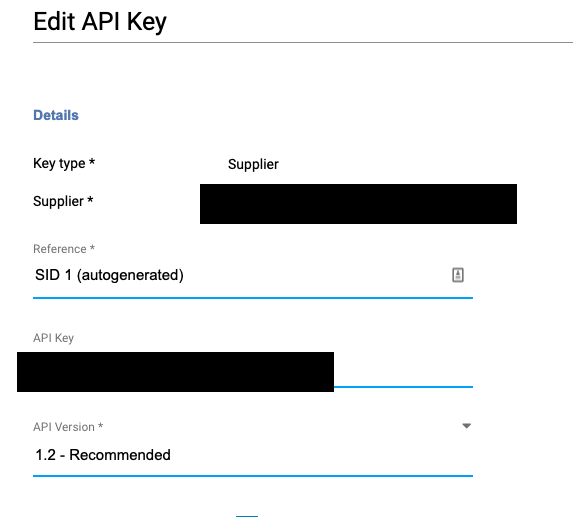
Set up buyer fields
Set up buyer fields to append inside of rest api (I include buyer id, name, reference and phone number.)
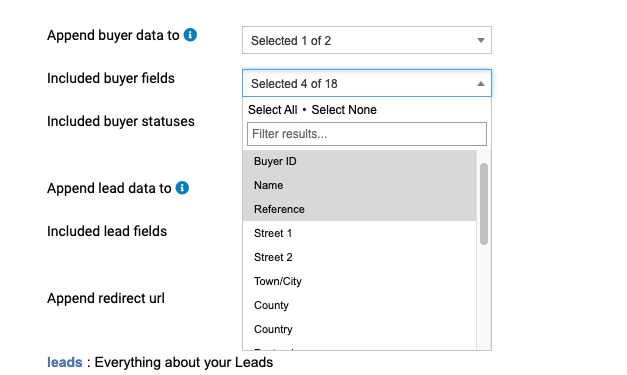
Set up API node
Set up API node inside of leadshook
https://YOURURL.leadbyte.co.uk/restapi/v1.2/leadsThis is an example of a json payload
{
"key": "INSERT",
"lead": {
"campid": "INSERT",
"sid": "{sid}",
"email": "{email}",
"firstname": "{firstname}",
"lastname": "{lastname}",
"postcode": "{postcode}",
"phone1": "{phone}",
"ipaddress": "{ipaddress}",
"decision_maker": "{answer}",
"current_provider": "{answer}",
"current_cost": "{answer}"
}
}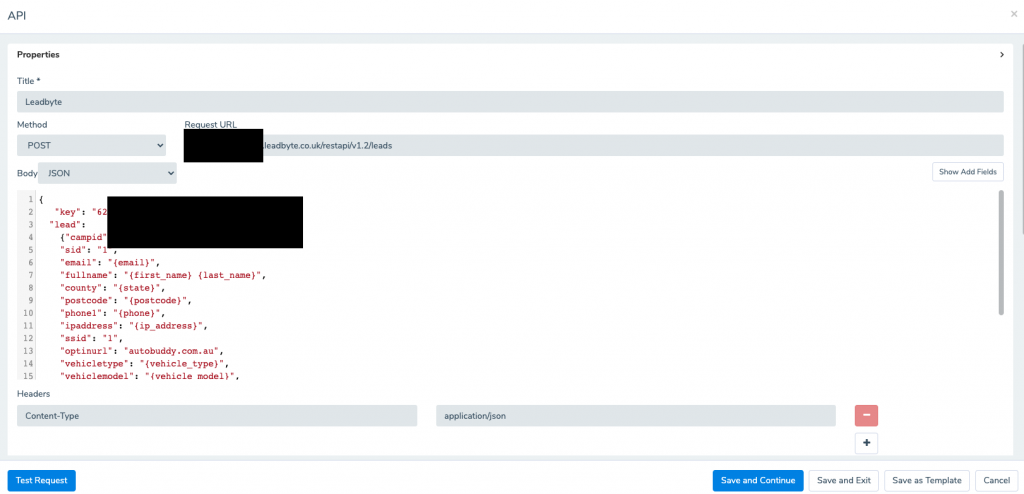
Test the request
Test the request, then use fieldmapping tool to store the response for queueId inside of leadshook. Copy the queuId response you get we’ll need this for the next part.
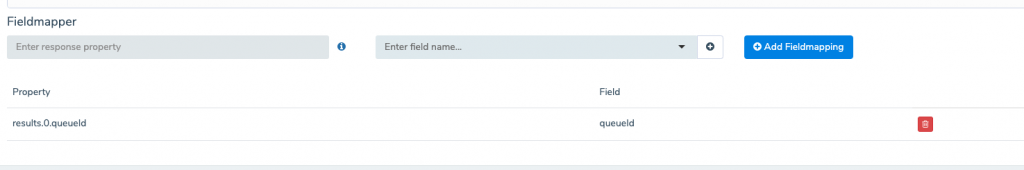
Add 2nd API node
Add 2nd API node with method GET to pull info from leadbyte back into leadshook.
https://YOURURL.leadbyte.com/restapi/v1.2/apiqueue/{queueID}?key=YOURAPIKEY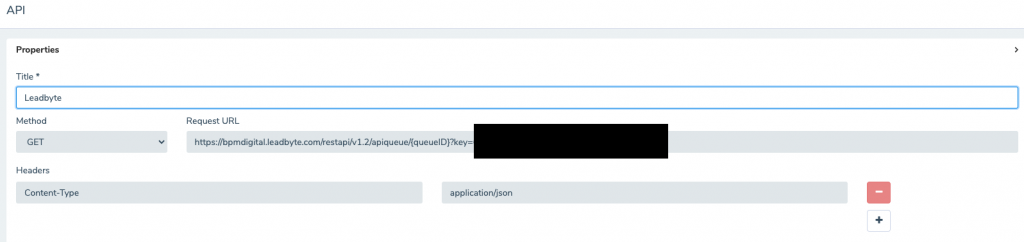
Test GET API node
Test this node with the queue id we saved earlier. Then map the responses you get back with fieldmapper like so.
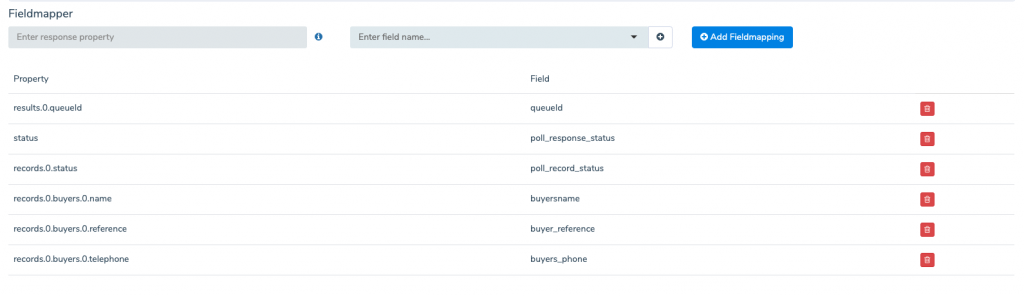
Add Decision Node Loop
Add Decision node after get node to loop response from leadbyte until it gets a positions success. It should look something like the following. With no conditions linking back to the get api and success allowing it to continue to the next decision node.
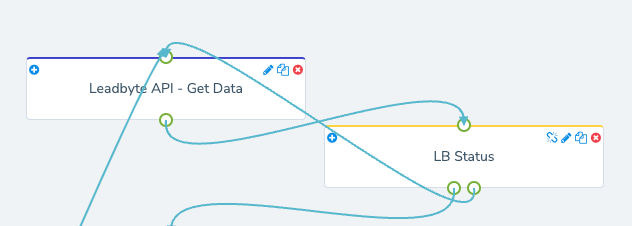
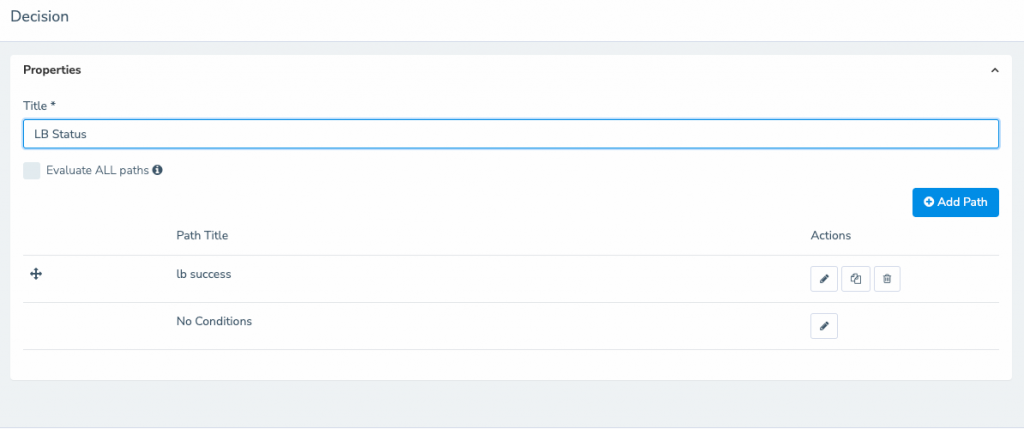
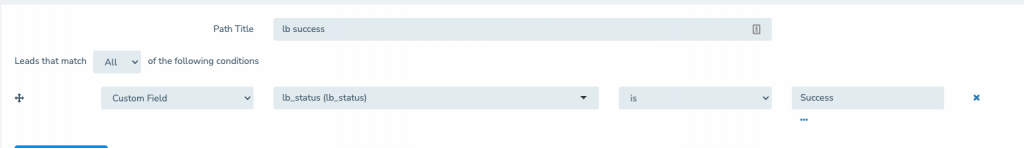
Set up Thank You Page Redirect
Now that you have this information saved you can use it to either redirect to a custom thank you page or append to your redirect url to use on a dynamic thank you page from the results page.
https://www.yourdomain.com/thank-you/?name={first_name}&lender={buyersname}&phone={buyers_phone}example
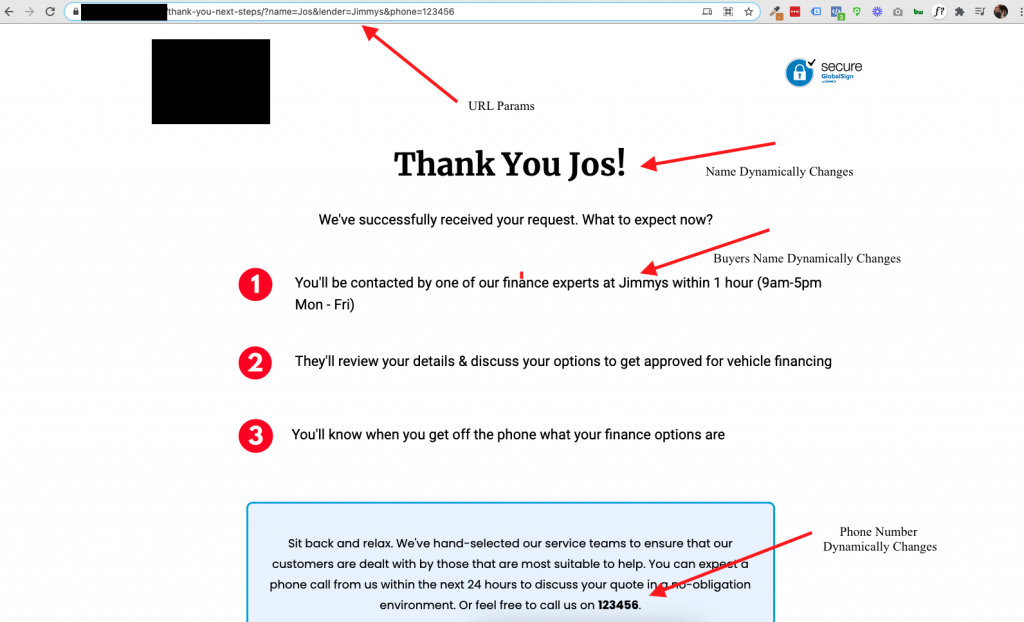
Ready to Grow Your Business?
Jos Aguiar is a father, entrepreneur and traveler. He’s been building brands and helping businesses grow since 2010. Since founding leadshunt in 2021 he’s been on a mission to help create a new standard of excellence within the industry combining expertise in traffic generation and education of clientele through our content and learning materials. His aim is to not merely sell you leads, but to leave you permanently better.