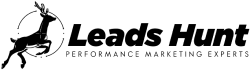Home » Blog » Lead Generation »
Log into your twilio account and get account SID and auth token
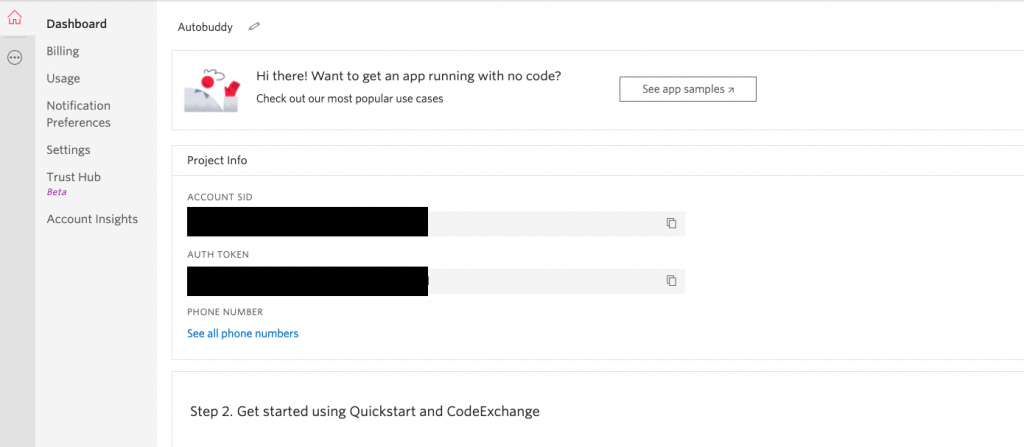
Inside of your leadshook account navigate to admin > integrations > twilio phone verifications. Add your account details.
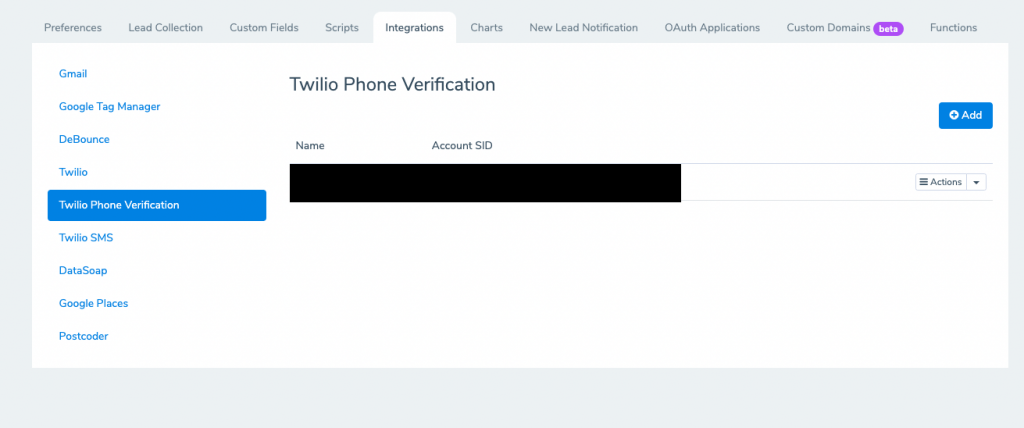
Click Actions > Manage Services > Add service
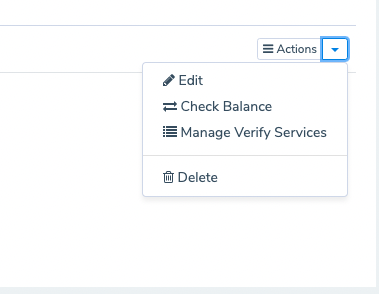
Add Service
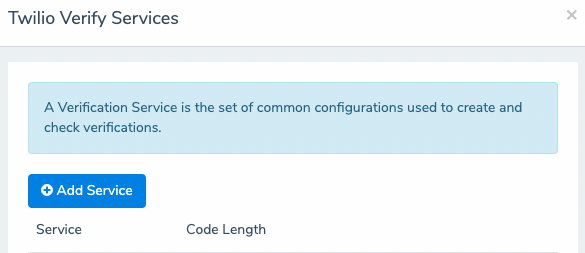
Go to the decision tree you’d like to set up the verification on and add phone verification node to the decision tree you’d like to get pin validation on AFTER collecting the phone number in either a form or question node.
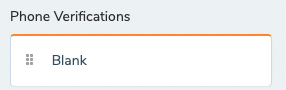
Set up the node with the field you’re passing phone number into, and connect the twilio service you’re using.
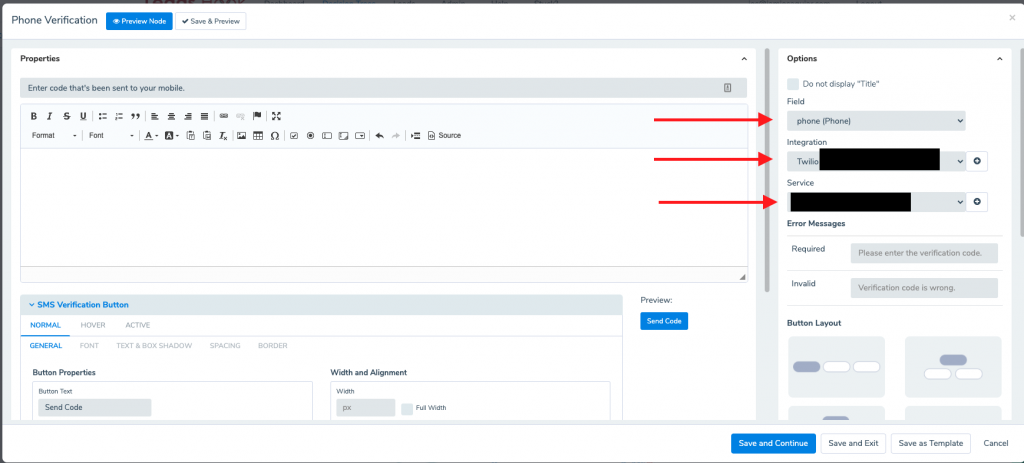
Voila! Publish your decision tree and you’re done.
Want us to do it for you? Send us a message here.
Ready to Grow Your Business?
Jos Aguiar is a father, entrepreneur and traveler. He’s been building brands and helping businesses grow since 2010. Since founding leadshunt in 2021 he’s been on a mission to help create a new standard of excellence within the industry combining expertise in traffic generation and education of clientele through our content and learning materials. His aim is to not merely sell you leads, but to leave you permanently better.